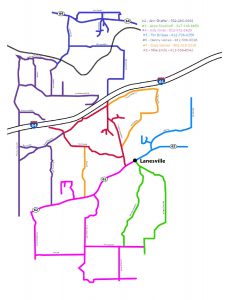Here’s a quick video of how your screen should look and what you should click when joining Webex from a chromebook.
Students on iPads should click the icon with the Webex logo that reads “Webex (Your teacher’s name)” Example: “Webex Dye”
Want to test your Webex. Click here to join our support room. (Be warned it may take a few moments for us to allow you in.)
Need more support? Email us at support@lanesville.k12.in.us or call us at 812-952-2555 extension 160.
Have a great day!